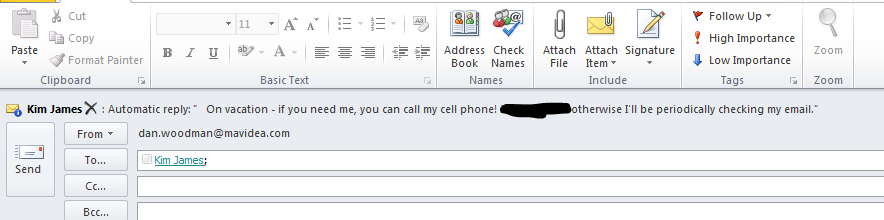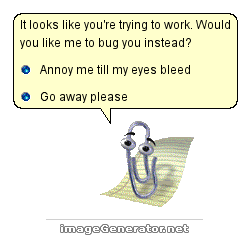I noticed something recently that I had never really paid attention to before. I honestly don’t know if this is new to Office 2010 or if it was in Office 2007 and I just never noticed. But, I found it kinda cool, so I thought I would share. I was sending an e-mail to our Marketing Director, Kim James (not to be confused with her Uncle Rick), and I noticed this as I typed in her e-mail address:
She has her Out of Office message activated (as she should – she’s on vacation). When I type her name into the To: box, it actually turns it a different color, signifying that she isn’t in the office. It also posts her Out Of Office message right there so that I can see that she isn’t going to get this before I even send it. No more waiting to get an automated response e-mail saying, “Sorry I am out of the office.” I know before I send it, so I can easily erase her name and send it to someone else. (Of course, Kim is a one person department for the moment, so that might be difficult… but that’s not a problem that Office can resolve. Even Clippy would need help with that one.)
While I don’t know whether this was in Office 2007, I am fairly confident that this is a function of having Outlook tied to an Exchange server. In this case, we’re using Office 365 for our mail. Wish you had cool, productivity-enhancing tools like this? The good news is that you can. Microsoft just lowered the cost of Office 365’s Hosted Exchange plan down to $4 per user per month. That $4 gives you shared calendars, access to your e-mail from any PC, mobile access (works great with iPhones and iPads, too!), and even a 25GB mailbox!